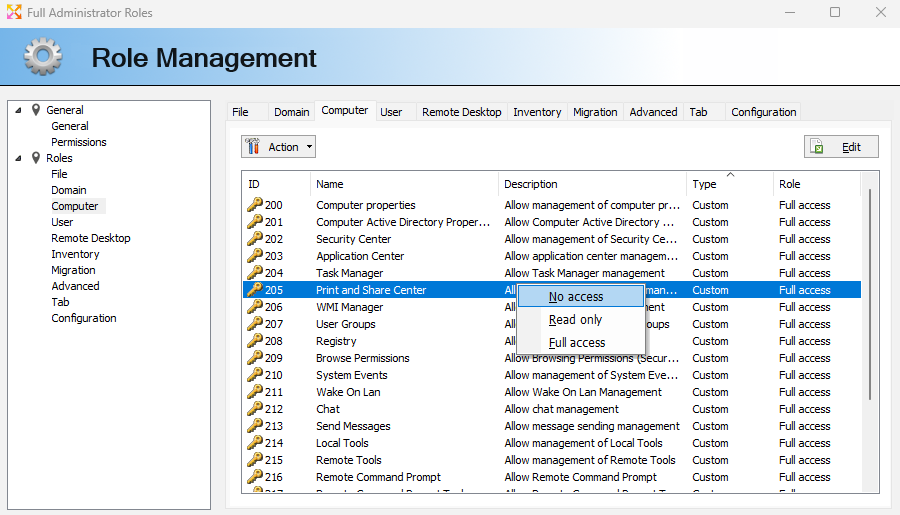FAQ : IDEAL Administration
Vereinfachte Verwaltung von Windows Active Directory-Domänen und Arbeitsgruppen über eine einzige Konsole
How do I configure Role/Task Management?How does role management work? |
I want to implement role management for users of your software in our organization . Your software contains a large number of features to manage my Active Directory domain and I would like to define which function can be used by which user. Can you tell me how it works? and what are the possibilities? |
|
IDEAL Administration (from version 23.0) and IDEAL Remote, (from version 23.0) can be configured to define the authorized functionalities according to the users. In a Windows environment, users are usually organized into groups, which can be configured to have different permission levels. Role Management allows you to create custom roles that define specific tasks that members of a group can perform. Which is essential for a software like ours, with so many features. For example, you can activate the Active Directory reporting functions only for users in charge of reporting, or even authorize remote control only for people in charge of the Help Desk. In summary, role management allows us to grant specific permissions in our software to users or groups of users, so that they can perform the tasks they need without compromising the security or integrity of the network as a whole. together. It also helps limit the impact of human error, as each user or group can only access the resources and features for which they are authorized. How does it work ? When launched, the software checks the roles to be assigned to the user based on their user account in the Active Directory domain. If a role is found for the user, then it is loaded and applied. IMPORTANT: For security reasons, setting up role management in our software requires that you have an activation key and that the person in charge of our software within your organization requests its enabling by email on support@pointdev.com or by our web site: https://www.pointdev.com/en/support
Read also: - How to create a role for software users? |
| Betrifft auch folgende Software: IDEAL Remote |
| Letzte Änderung: 26/02/2025 |




IDEAL Administration 25.3
KOSTENFREIER DOWNLOAD

 Deutsch
Deutsch 
 Französisch
Französisch Englisch
Englisch Spanisch
Spanisch Italienisch
Italienisch Russisch
Russisch