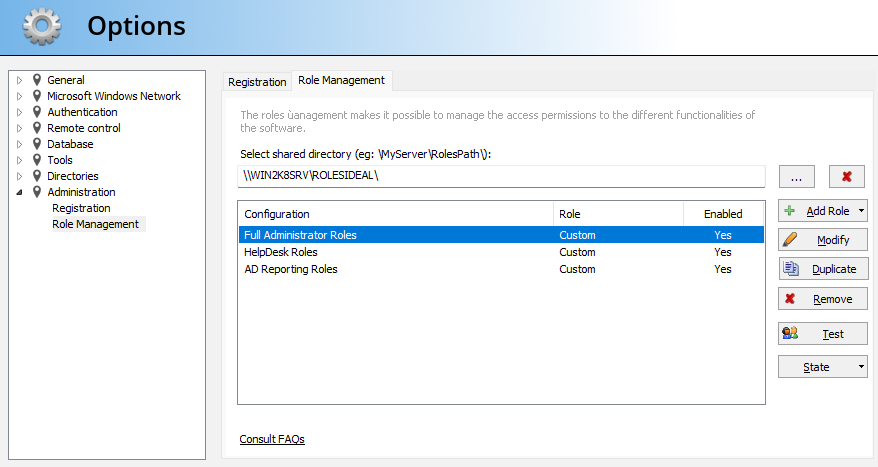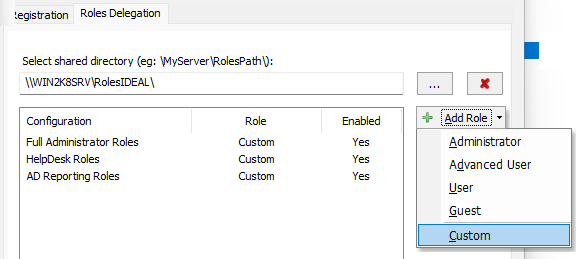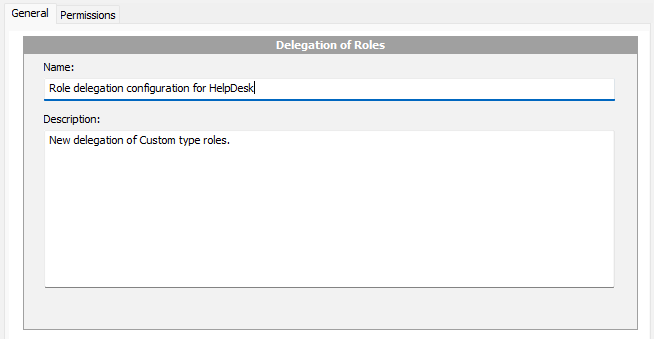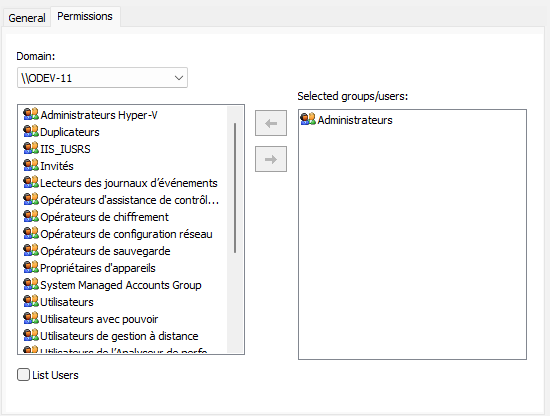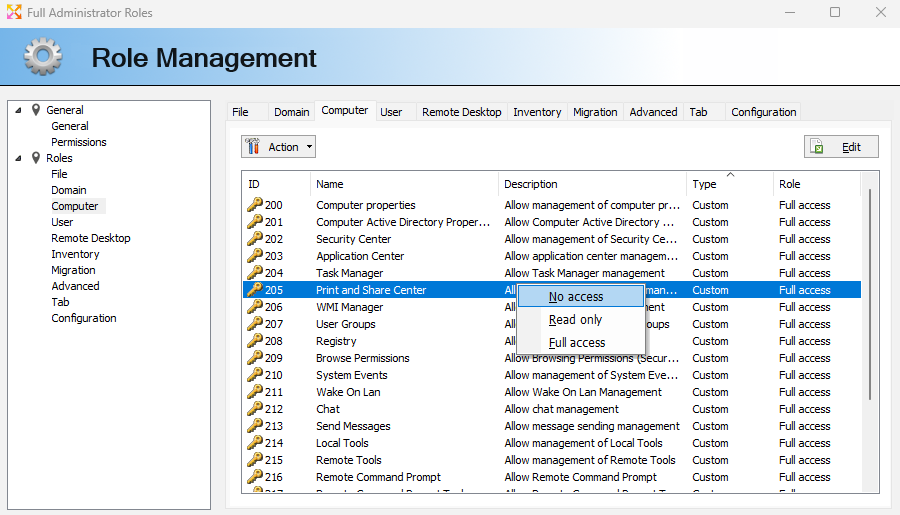FAQ : IDEAL Administration
Administración simplificada de dominios de Windows Active Directory y grupos de trabajo desde una única consola
How do I configure Role/Task Management?How to create roles for software users? |
I want to create roles for software users, how should I proceed using your software? |
|
To create roles in IDEAL Administration (from version 23.0) or IDEAL Remote (from version 23.0), you must have a registered version of our software, with activation key, then make a request to from our technical support, in order to verify your role in your organization (https://www.pointdev.com/en/support). The request must be made by the person in charge of our software within your organization. Once your identity has been verified and validated, we will tell you how to switch your software to "Role Management Administrator" mode, allowing you to create roles for your technicians. Use the Tools, Options, Roles Roles Management menu. The first step is to define the shared directory in which all of your roles will be saved. This directory must be shared (\\MYSERVEUR\RoleIDEAL\ for example) because it will be used by all the software users. Once the shared directory has been defined, and your Role Management Administrator status is verified, you can Add, Modify, Delete roles. Otherwise, if you are not a Role Management Administrator and the shared directory indicated contains one or more roles, then the software switches to User Role Management mode. Restarting the software is necessary for the user configuration to load correctly.
Creation of a predefined roles: Administrator, Advanced User, User or Guest In order to simplify the creation of roles, you have the option of using four types of management that we have predefined, with several levels of authorization: Administrator (Full Access), Advanced User, User (Help Desk) and Guest ( reader only or no access). You don't have the ability to change the type of access for different roles.
You must define a name and description for role management. Note that the name of the role is displayed in the title bar of the software when it is launched in User Role Management mode. So it would be wise to give it a name to easily identify it.
You must define a name and description for the role. Note that the name of the role is displayed in the title bar of the software when it is launched in User Role Management mode. So it would be wise to give it a name to easily identify it.
Creating a custom role The personalized role allows you to define the access permissions for each of the software's functions: Full access, Read only (no modification possible), No access.
|
| También afecta al software siguiente: IDEAL Remote |
| Última modificación: 26/02/2025 |




IDEAL Administration 25.3
DESCARGARVERSIÓN GRATUITA

 Español
Español 
 Francés
Francés Inglés
Inglés Alemán
Alemán Italiano
Italiano Ruso
Ruso