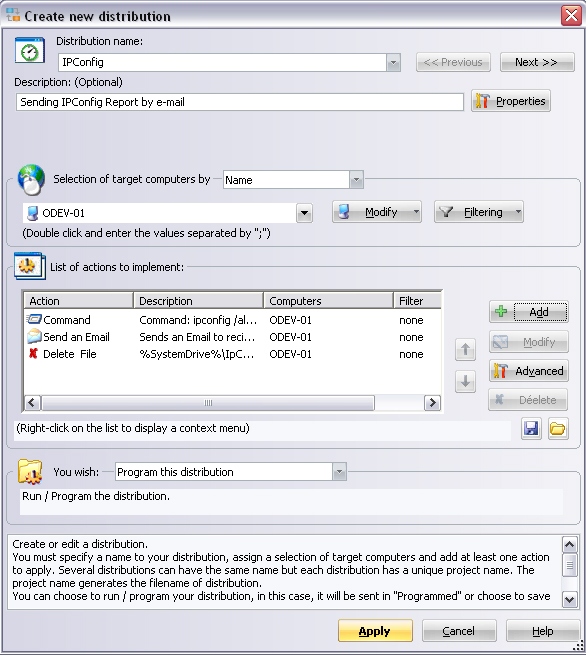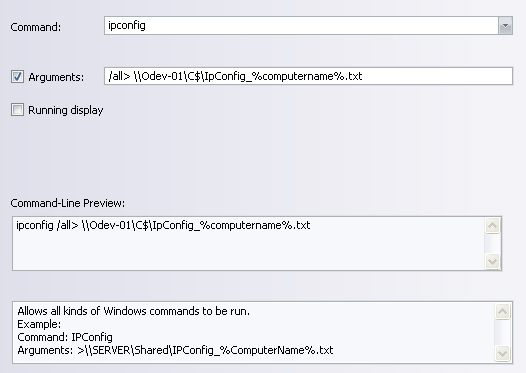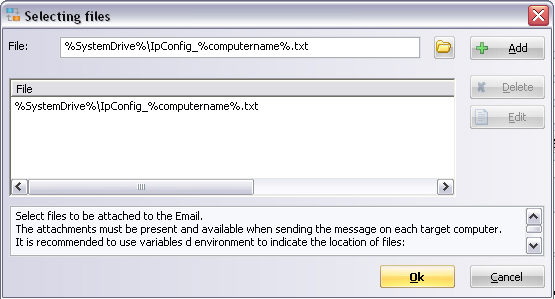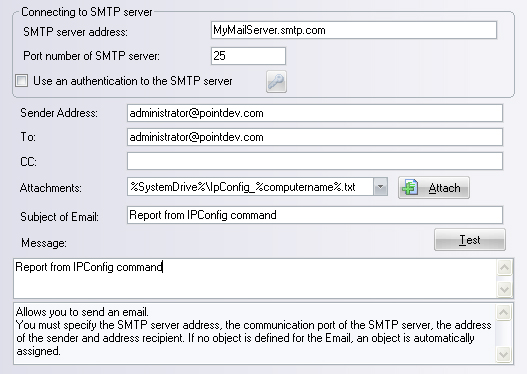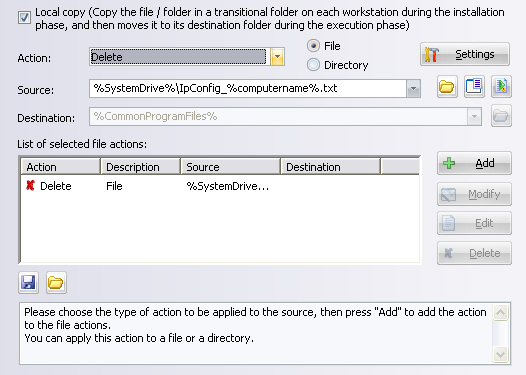FAQ : IDEAL DISPATCH
Implemente, ejecute y gestione sus acciones IT de forma remota desde una única interfazCon IDEAL ADMINISTRATION 2026, la administración de Active Directory es aún más completa. Detección proactiva, análisis inteligente de alertas mediante IA en la nube, ayuda a la toma de decisiones y ahora control remoto seguro con RustDesk, todo sin agentes, para una administración centralizada, eficiente y totalmente controlada. ⬇️ Versión gratuita de 30 días.
Some examples of deployments by using IDEAL DispatchEmail Action - How to generate reports on each computer and send them by email? |
How to generate reports on each computer and send them by email? How does the email action work? |
|
Pre-requisite: This example describes the procedure to generate reports from the IPCONFIG command on each target computer and send them by E-mail.
You must set the following arguments:
You can set the following options: (in bold the required informations)
|
| Última modificación: 24/05/2013 |




IDEAL DISPATCH 9.9
DESCARGARVERSIÓN GRATUITA

 Español
Español 
 Francés
Francés Inglés
Inglés Alemán
Alemán Italiano
Italiano Ruso
Ruso