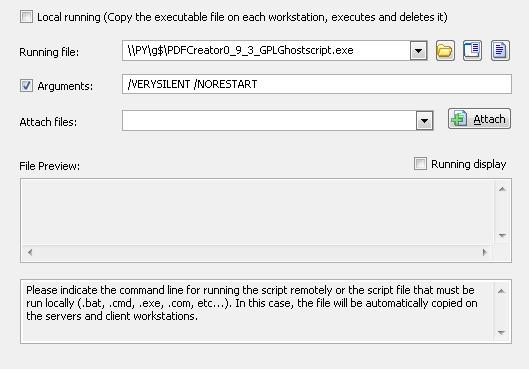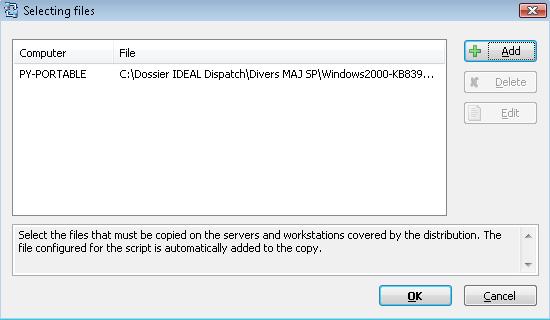FAQ : IDEAL DISPATCH
Stellen Sie Ihre IT-Aktionen remote bereit, führen Sie sie aus und steuern Sie sie über eine einzige OberflächeMit IDEAL ADMINISTRATION 2026 erreicht die Active-Directory-Verwaltung eine neue Stufe. Diese Version legt den Schwerpunkt auf proaktive Erkennung, intelligente Analyse von Warnmeldungen mithilfe von Cloud-KI sowie Entscheidungsunterstützung und bewahrt gleichzeitig Einfachheit, Effizienz und eine agentenlose Verwaltung. ⬇️ 30-Tage-Gratisversion.
What are the different possible actions during deployments?How to deploy the execution of an executable "exe." file or script on a network? |
How to deploy the execution of an executable "exe." file or script on a network? How to deploy the installation of a software? How to deploy the execution of a script? |
|
This action (
Remot execution means that the script or program is located on another computer of the network and it needs to be remotely executed from each target computer using his network path..
Local execution means that the script or program, and all the necessary files to its proper execution, are automatically copied on all servers and workstations concerned by the distribution during the installation phase, and removed at the end of execution..
It is also possible to enter arguments for the execution of the script and to join files that would be necessary for the execution of the script.
Examples:
|
| Letzte Änderung: 27/05/2013 |




IDEAL DISPATCH 9.9
KOSTENFREIER DOWNLOAD

 Deutsch
Deutsch 
 Französisch
Französisch Englisch
Englisch Spanisch
Spanisch Italienisch
Italienisch Russisch
Russisch