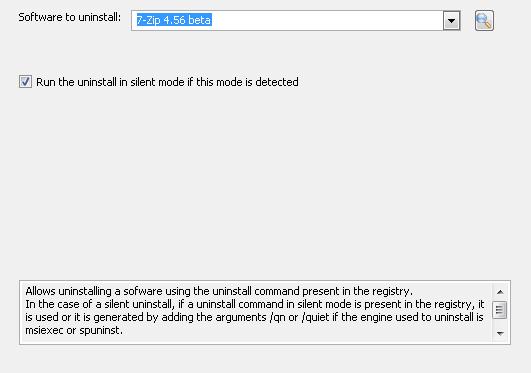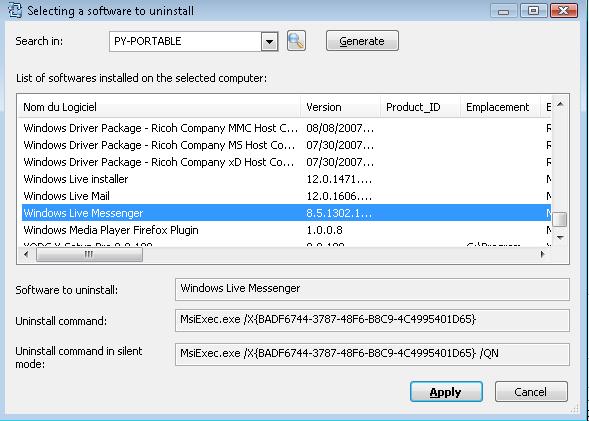FAQ : IDEAL DISPATCH
Implemente, ejecute y gestione sus acciones IT de forma remota desde una única interfazCon IDEAL ADMINISTRATION 2026, la administración de Active Directory es aún más completa. Detección proactiva, análisis inteligente de alertas mediante IA en la nube, ayuda a la toma de decisiones y ahora control remoto seguro con RustDesk, todo sin agentes, para una administración centralizada, eficiente y totalmente controlada. ⬇️ Versión gratuita de 30 días.
What are the different possible actions during deployments?How to deploy uninstall software remotely? |
How to deploy software uninstalling on your network with IDEAL Dispatch? |
|
This action (
You can list the installed software on remote computers and show their uninstall command as their silent uninstall command if detected..
The silent uninstall command allows to uninstall a software without any user intervention. Otherwise, uninstall will be displaying a dialog box. Example : Uninstalling the Windows Live Messenger application
|
| Última modificación: 19/06/2017 |




IDEAL DISPATCH 9.9
DESCARGARVERSIÓN GRATUITA

 Español
Español 
 Francés
Francés Inglés
Inglés Alemán
Alemán Italiano
Italiano Ruso
Ruso