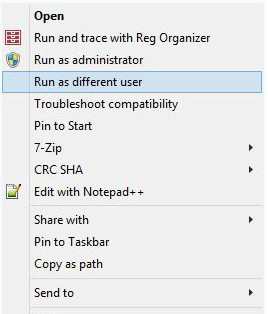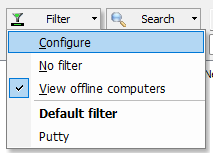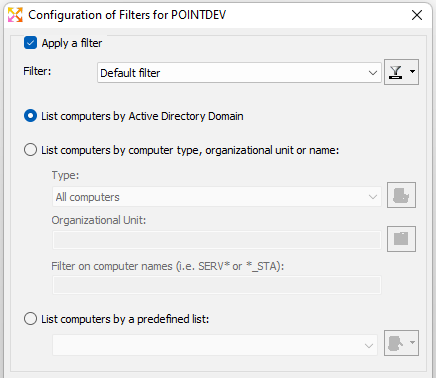FAQ : IDEAL ADMINISTRATION
Administre sus entornos Windows Active Directory y sus grupos de trabajo desde una única consola
¡IDEAL ADMINISTRATION 2026 ya está disponible!
Con IDEAL ADMINISTRATION 2026, la administración de Active Directory es aún más completa. Detección proactiva, análisis inteligente de alertas mediante IA en la nube, ayuda a la toma de decisiones y ahora control remoto seguro con RustDesk, todo sin agentes, para una administración centralizada, eficiente y totalmente controlada. ⬇️ Versión gratuita de 30 días.
General informationHow to configure your administration tool for optimal use? |
I would like to know the different parameters to check on my Active Directory network as well as in your administration tool in order to be able to use it in an optimal way. Can you tell me more ? |
|
| También afecta al software siguiente: IDEAL REMOTE |
| Última modificación: 31/08/2022 |

Anterior

Siguiente

Vuelve a la lista

IDEAL ADMINISTRATION 26.5.1
DESCARGARVERSIÓN GRATUITA

 Español
Español 
 Francés
Francés Inglés
Inglés Alemán
Alemán Italiano
Italiano Ruso
Ruso