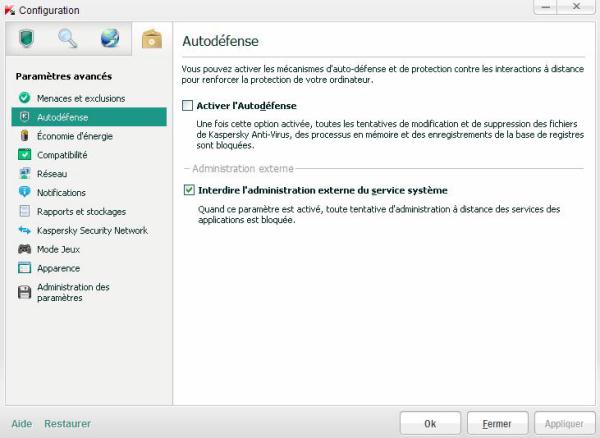FAQ : IDEAL Remote
Simple, Fast and Secure Remote Control Tool for Windows, Mac OS X and Linux
Comment configurer l'outil prise de contrôle à distance TightVNC (partage d'écran) ?Comment gérer l'interface de Kaspersky Anti-Virus depuis la prise de contrôle TightVNC ? |
Je ne parviens pas à gérer l'interface de Kaspersky Anti-Virus d'un poste distant depuis la prise de contrôle TightVNC, pour quelle raison ? Essayez IDEAL Administration gratuitement sur votre réseau pendant 30 jours ! |
|
Kaspersky contient une protection de type "Autodéfense". Pour plus de détails, consultez l'article sur le site de Kaspersky : http://support.kaspersky.com/faq/?qid=208279320 |
| Also concerns the following software: IDEAL Administration |
| Last modification: 06/02/2016 |

Previous

Next

Back to the list

IDEAL Remote 25.2
DOWNLOADFREE VERSION

 English
English 
 French
French Spanish
Spanish German
German Italian
Italian Russian
Russian