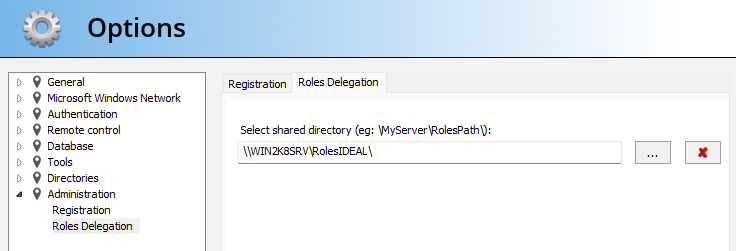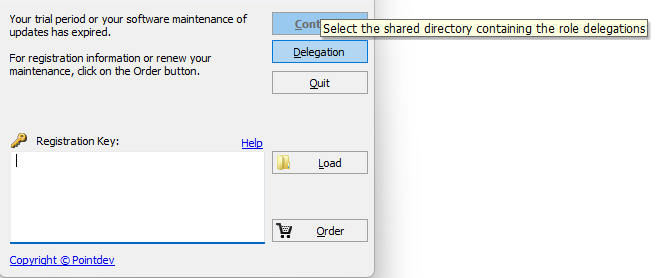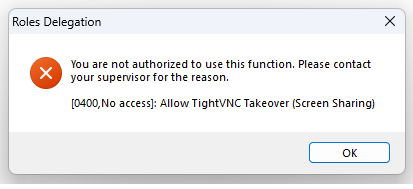FAQ : IDEAL REMOTE
Take remote control of all your systems, simply and securelyWith IDEAL ADMINISTRATION 2026, Active Directory administration becomes even more comprehensive. Proactive detection, intelligent alert analysis powered by Cloud AI, decision support, and now secure remote control with RustDesk, all agentless, for centralized, efficient, and fully controlled administration. ⬇️ 30-day free version.
How do I configure Role Delegation?How to configure the software in role delegation mode? |
How do you configure your software to use role delegation? |
|
For an IDEAL Administration or IDEAL Remote user, it's very simple, all he has to do is launch the application and define the shared directory in which the role delegation(s) are located. menu "Tools", "Options", "Role delegation". If the directory contains at least one role delegation, the software suggests that you be restarted so that it is taken into account for the user. The user can check the delegation of roles loaded when launching the software by the title bar or by the menu "Tools", "Options", "Registration".
You also have the option of selecting the shared directory to use for role delegations using the "Delegation" button, offered when launching the software.
The blocking of functionalities in the software is done automatically according to the role delegation loaded. When the user tries to perform an unauthorized function, the dialog box below appears:
|
| Also concerns the following software: IDEAL ADMINISTRATION |
| Last modification: 03/02/2023 |




IDEAL REMOTE 26.0
DOWNLOADFREE 30-DAY TRIAL

 English
English 
 French
French Spanish
Spanish German
German Italian
Italian Russian
Russian