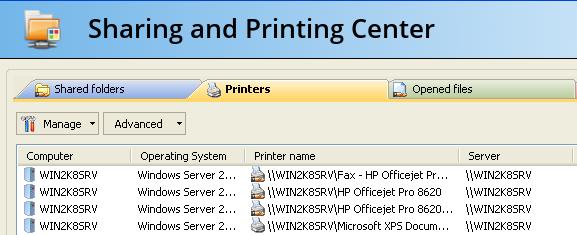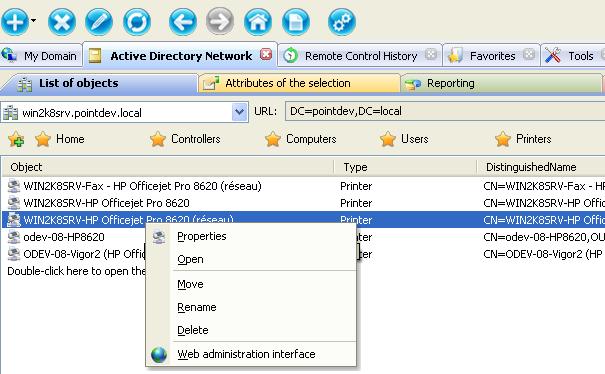FAQ : IDEAL ADMINISTRATION
Управляйте средами Windows Active Directory и рабочими группами с помощью одной консолиС IDEAL ADMINISTRATION 2026 администрирование Active Directory становится ещё более полным. Проактивное обнаружение, интеллектуальный анализ оповещений с помощью облачного ИИ, поддержка принятия решений и теперь безопасное удалённое управление с RustDesk, всё без агентов, для централизованного, эффективного и полностью контролируемого администрирования. ⬇️ 30-дневная бесплатная версия.
Windows Active Directory Domain ManagementHow to centralize and remotely manage printers in Active Directory Domain? |
I have to manage a lot of printers in our Active Directory domain. |
|
First, download the free 30 day version of our software if you have not installed it yet: Download IDEAL Administration. Once installed, just execute it under a domain admin account. You have several solutions to centralize the printer management in your Active Directory domain.
Use the right button click on the printer server, and select Sharing and Printing Center, and then select Printers tab.
Select Active Directory Network tab, on the List of objects tab, Action button, Browse mode, By object type.
|
| Последняя модификация: 24/09/2019 |




IDEAL ADMINISTRATION 26.5
БЕСПЛАТНАЯ
ЗАГРУЗКА

 русский
русский 
 Французский
Французский Английский
Английский Испанский
Испанский Немецкий
Немецкий Итальянский
Итальянский