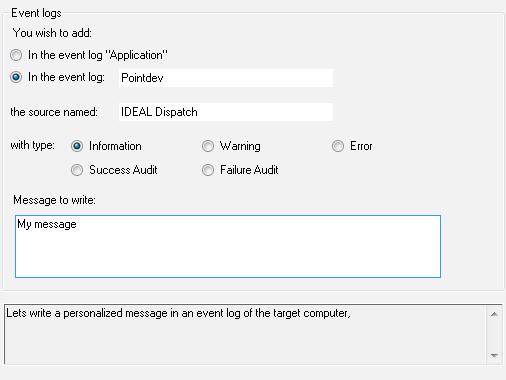FAQ : IDEAL DISPATCH
Distribuisci, esegui e gestisci le tue azioni IT da remoto da un’unica interfacciaCon IDEAL ADMINISTRATION 2026, l’amministrazione di Active Directory compie un nuovo passo avanti. Questa versione pone l’accento sul rilevamento proattivo, sull’analisi intelligente degli avvisi grazie all’IA cloud e sul supporto alle decisioni, mantenendo al contempo semplicità, efficienza e un’amministrazione senza agenti. ⬇️ Versione gratuita di 30 giorni.
What are the different possible actions during deployments?How to deploy writing a message in the event log on all target computers? |
How to deploy writing a message in the event log on all target computers? |
|
This action allows to write a custom message in the event log of the target computer. You can set the following options:
NOTICE:
|
| Ultima modifica: 21/05/2013 |




IDEAL DISPATCH 9.9
SCARICAVERSIONE GRATUITA

 Italiano
Italiano 
 Francese
Francese Inglese
Inglese Spagnolo
Spagnolo Tedesco
Tedesco Russo
Russo