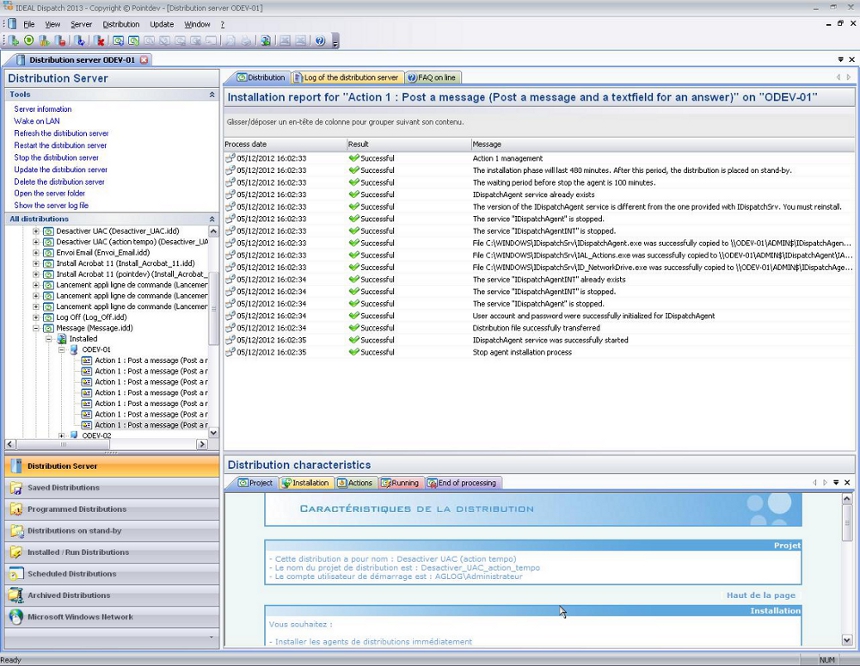FAQ : IDEAL Dispatch
Distribuzione e disinstallazione da remoto di software per Windows-
IDEAL ADMINISTRATION 26.0 in arrivo…
Con IDEAL ADMINISTRATION 26, l’amministrazione di Active Directory compie un nuovo passo avanti. Questa versione pone l’accento sul rilevamento proattivo, sull’analisi intelligente degli avvisi grazie all’IA cloud e sul supporto alle decisioni, mantenendo al contempo semplicità, efficienza e un’amministrazione senza agenti.
OverviewHow does IDEAL Dispatch work ? |
Can I get informations on the functioning of IDEAL Dispatch ? |
|
IDEAL Dispatch manages the installation, uninstallation and execution of softwares and scripts on your network servers and workstations.
IDEAL Dispatch Console (IDispatch.exe) manages all distribution servers, allows to create distributions and displays progress and installation reports. IDEAL Dispatch Console can manage an unlimited number of distribution servers. Installations are automated, remotely, without any human intervention, and on any kind of server or workstation Windows NT, Windows 2000, Windows XP, Windows 2000, Windows 2003 or Windows Vista.
IDEAL Dispatch Server (IDispatchSrv.exe) also called distribution server, installs the distribution agents as well as software or scripts on the selected computers for a distribution during a deployment. It generates installation reports for each selected computer in the distribution. IDispatchSrv is a Windows service that starts automatically when you start Windows by using an administrator account.
Directories and services created after adding a distribution server:
IDEAL Dispatch Agents (IDispatchAgent.exe and IDispatchAgentINT.exe) also known as distribution agents, manage the execution of programs and defined scripts and generate an execution report for each action on a given computer. They are installed on the target computers and only run during the processing time of a distribution. The startup account of IDispatchAgent service must have "Domain Admins" privileges on all servers and workstations to be able to run the executables that are on a remote station and return to the distribution server the execution reports. Directories and services created after deployment:
|
| Ultima modifica: 24/04/2013 |




IDEAL Dispatch 9.9
SCARICAVERSIONE GRATUITA

 Italiano
Italiano 
 Francese
Francese Inglese
Inglese Spagnolo
Spagnolo Tedesco
Tedesco Russo
Russo