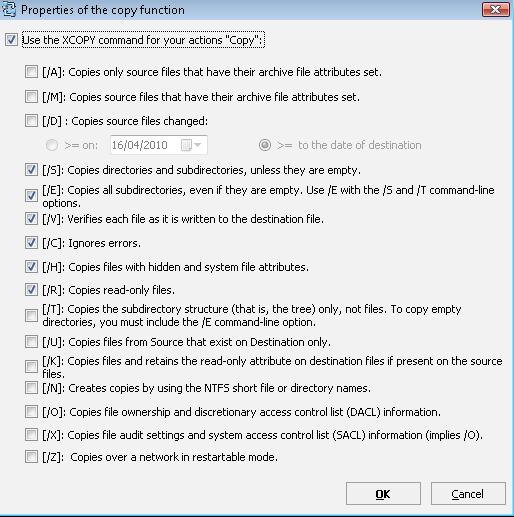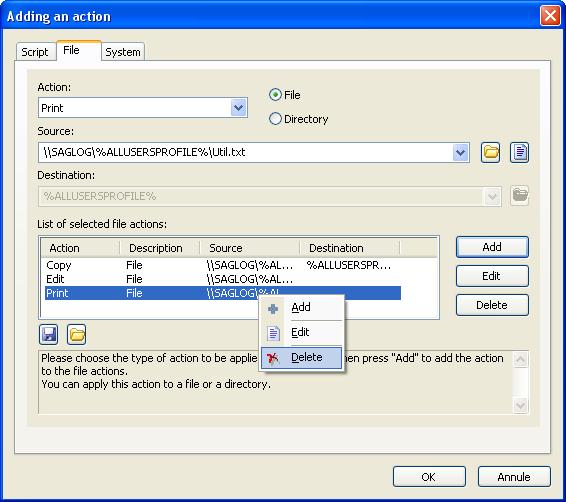FAQ : IDEAL Dispatch
Distribuzione e disinstallazione da remoto di software per Windows-
IDEAL ADMINISTRATION 26.0 in arrivo…
Con IDEAL ADMINISTRATION 26, l’amministrazione di Active Directory compie un nuovo passo avanti. Questa versione pone l’accento sul rilevamento proattivo, sull’analisi intelligente degli avvisi grazie all’IA cloud e sul supporto alle decisioni, mantenendo al contempo semplicità, efficienza e un’amministrazione senza agenti.
What are the different possible actions during deployments?How to deploy the copy, delete, or edit of a file or folder on a network? |
How to deploy the copy, delete, or edit of a file or folder on a network? |
|
From this action, you can copy ( It is also possible to edit /read (
The local copy means that the file or folder is copied in a transition folder during the installation phase, and then moved to its destination directory during the execution phase.
The remote copy means that the file or folder is copied in its destination folder during the execution phase.
Environment variables used for the assigning a destination path:
Examples :
|
| Ultima modifica: 27/05/2013 |




IDEAL Dispatch 9.9
SCARICAVERSIONE GRATUITA

 Italiano
Italiano 
 Francese
Francese Inglese
Inglese Spagnolo
Spagnolo Tedesco
Tedesco Russo
Russo