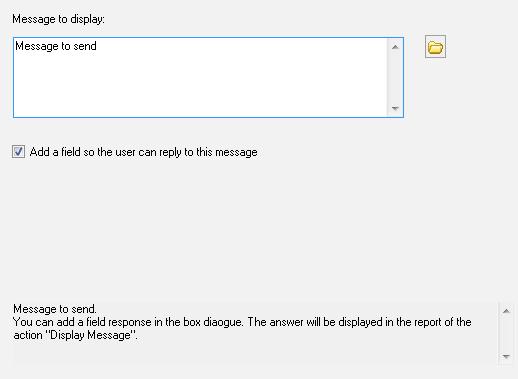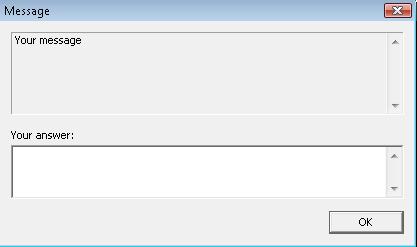FAQ : IDEAL DISPATCH
Deploy, execute and manage your IT actions remotely from a single interface
IDEAL ADMINISTRATION 2026 is out!
With IDEAL ADMINISTRATION 2026, Active Directory administration takes a new step forward. This version emphasizes proactive detection, intelligent alert analysis using Cloud AI, and decision support, while maintaining simplicity, efficiency, and agentless administration. ⬇️ 30-day free version.
What are the different possible actions during deployments?How to deploy the display of a message? |
How to deploy the display of a message? |
|
This action displays a message on a target computer.
Here is an example of a dialog box that the user of the remote computer will see after executing the display a message action: |
| Last modification: 05/21/2013 |

Previous

Next

Back to the list

IDEAL DISPATCH 9.9
DOWNLOADFREE 30-DAY TRIAL

 English
English 
 French
French Spanish
Spanish German
German Italian
Italian Russian
Russian