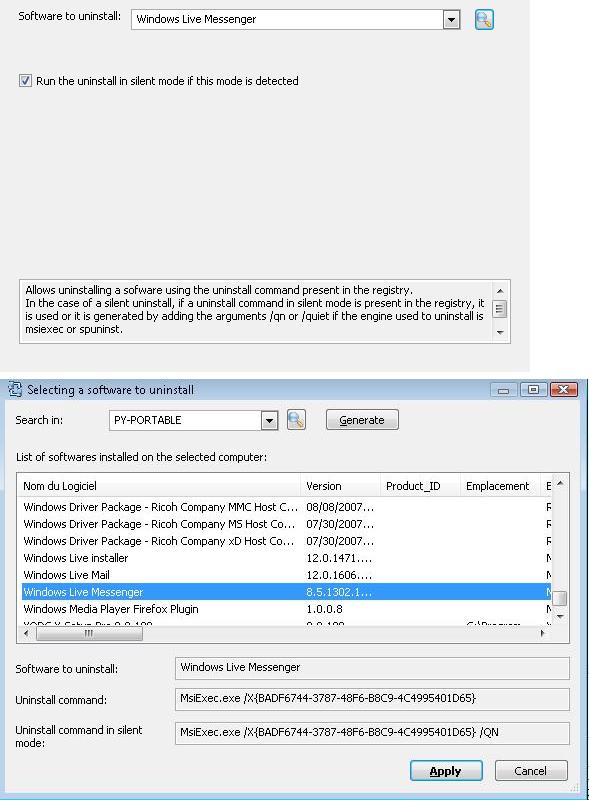FAQ : IDEAL DISPATCH
Deploy, execute and manage your IT actions remotely from a single interfaceWith IDEAL ADMINISTRATION 2026, Active Directory administration takes a new step forward. This version emphasizes proactive detection, intelligent alert analysis using Cloud AI, and decision support, while maintaining simplicity, efficiency, and agentless administration. ⬇️ 30-day free version.
Some examples of deployments by using IDEAL DispatchUninstall Action: How to uninstall Windows Live Messenger in silent mode? |
Example n°15: Uninstalling the Windows Live Messenger application |
|
Create a new distribution by setting up the start-up account for the agent, the computers involved in the distribution and finally add a new action. In the Add an action dialog box, choose the Uninstall action and then click on the magnifying glass button to select the software (cf. Software to uninstall). Select the software to be uninstalled. To do this, give the name of a computer in the Search in field and then click on Generate button to obtain the list of software installed on it. Select the software to be uninstalled from the list offered (cf. Selecting a software to uninstall):
Finally, click on Apply to confirm your choice.
|
| Last modification: 10/04/2017 |




IDEAL DISPATCH 9.9
DOWNLOADFREE 30-DAY TRIAL

 English
English 
 French
French Spanish
Spanish German
German Italian
Italian Russian
Russian