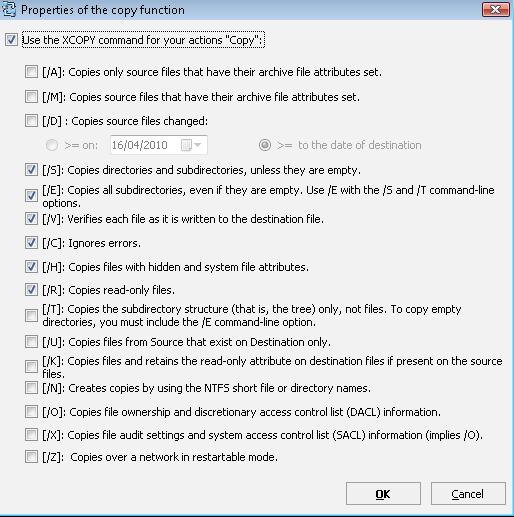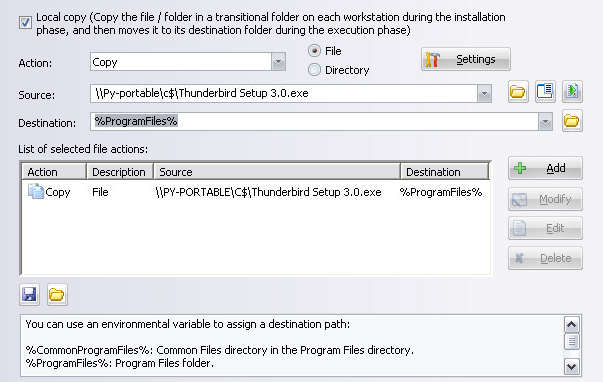FAQ : IDEAL DISPATCH
Deploy, execute and manage your IT actions remotely from a single interfaceWith IDEAL ADMINISTRATION 2026, Active Directory administration takes a new step forward. This version emphasizes proactive detection, intelligent alert analysis using Cloud AI, and decision support, while maintaining simplicity, efficiency, and agentless administration. ⬇️ 30-day free version.
Some examples of deployments by using IDEAL DispatchFile Action - How to deploy the copy of a file in the same directory on all computers of your network? |
How to deploy the copy of a file in the same directory on all computers of your network? |
|
Prrequisite:
For the copy of a file or a directory, you have the choice between two types of copy: Local copy: Remote copy:
You can also choose to use the XCOPY command to get some copy options..
In the case of a file copy, the /S, /E and /T switches are automatically removed from the copy command. You must configure the following arguments:
|
| Last modification: 05/23/2013 |




IDEAL DISPATCH 9.9
DOWNLOADFREE 30-DAY TRIAL

 English
English 
 French
French Spanish
Spanish German
German Italian
Italian Russian
Russian