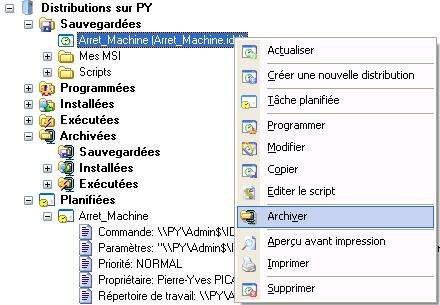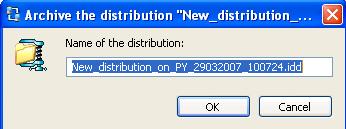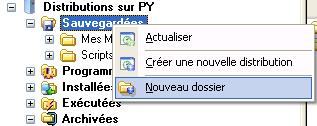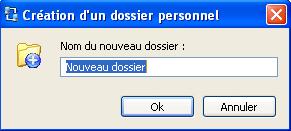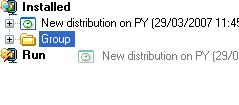FAQ : IDEAL DISPATCH
Deploy, execute and manage your IT actions remotely from a single interfaceWith IDEAL ADMINISTRATION 2026, Active Directory administration becomes even more comprehensive. Proactive detection, intelligent alert analysis powered by Cloud AI, decision support, and now secure remote control with RustDesk, all agentless, for centralized, efficient, and fully controlled administration. ⬇️ 30-day free version.
Some information about distributionsHow to archive and organize your distributions? |
How to archive and organize your distributions? |
|
IDEAL Dispatch allows you to archive and organize your distributions:
You can archive a folder or a saved, installed / executed distribution by right clicking on mouse button on the left or the right view, then Archived menu or by drag / drop. You must enterr the name of the archived distribution.
When a distribution is located on the archived folder, you can send it back to it's originaled folder using the menu or by drag/drop.
You can create folders ( You must enter a valid folder name. Once the folder created, you can refresh its content, create a sub folder, rename it, move it, archive it, delete it, by a right click.
To classify a distribution or a folder, simply make a click on the item to be classified in the left view, maintain the mouse button down and release it over the desired folder in the left view.
|
| Last modification: 05/13/2013 |




IDEAL DISPATCH 9.9
DOWNLOADFREE 30-DAY TRIAL

 English
English 
 French
French Spanish
Spanish German
German Italian
Italian Russian
Russian