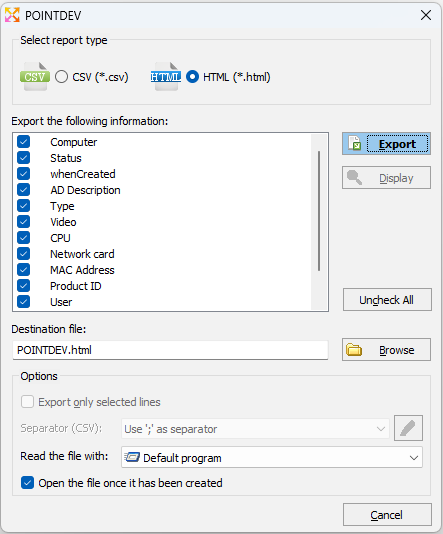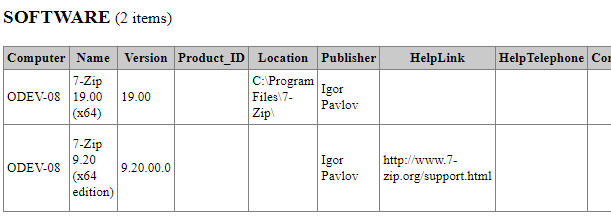FAQ : IDEAL ADMINISTRATION
Verwalten Sie Ihre Windows Active Directory-Umgebungen und Ihre Workgroups über eine einzige KonsoleMit IDEAL ADMINISTRATION 2026 wird die Active-Directory-Verwaltung noch umfassender. Proaktive Erkennung, intelligente Alarmanalyse durch Cloud-KI, Entscheidungsunterstützung und jetzt sichere Fernsteuerung mit RustDesk – alles agentenlos, für eine zentrale, effiziente und kontrollierte Administration.. ⬇️ 30-Tage-Gratisversion.
Windows Active Directory Domain ManagementHow to export the information present in your software in CSV or HTML? |
Your software gives me a lot of information about the computers in my Active Directory network, and I'm looking for a way to export it to a CSV file or to HTML. |
|
You can export all of the information displayed in our software to a CSV or HTML file, which can be opened in programs such as Microsoft Excel or Google Sheets, or to an HTML file, which can be viewed in a web browser. To do this, you must use the export function that you find by selecting the following icons
You can select CSV or HTML export type, columns and rows to export. You are also offered to automatically open the file after it is generated.
|
| Betrifft auch folgende Software: IDEAL REMOTE |
| Letzte Änderung: 06/04/2023 |




IDEAL ADMINISTRATION 26.5
KOSTENFREIER DOWNLOAD

 Deutsch
Deutsch 
 Französisch
Französisch Englisch
Englisch Spanisch
Spanisch Italienisch
Italienisch Russisch
Russisch