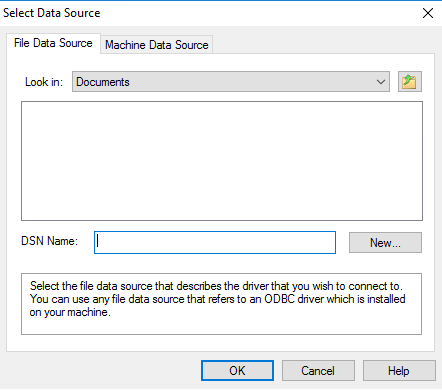FAQ : IDEAL Remote
Schnelle und sichere Fernsteuerung für Windows, Mac OS X und Linux
Database ManagementHow to correct the data source selection request (ODBC) when launching the software? |
I tried to install the 64 bits version of your IDEAL Administration software (or IDEAL Remote) and when launching the software I get a dialog box asking me to select the ODBC data source. How to correct this problem? |
|
We have observed in several of our customers that this problem could be linked to the presence of a 32-bit version of Microsoft Office on the administration workstation executing our software. Indeed, the 64-bit (x64) versions of our applications require the use of a 64-bit version of Microsoft Access drivers. To check if the problem is at this level, manually run the installation of the 64-bit Microsoft Access drivers that you will find at the following location: - C:\Program Files\Pointdev\IDEAL Administration\AccessDatabaseEngine_X64_xx.exe (for IDEAL Administration) Or - C:\Program Files\Pointdev\IDEAL Remote\AccessDatabaseEngine_X64_xx.exe (for IDEAL Remote) If you have an error indicating that a 32-bit version of Microsoft Office is installed and it is impossible to continue the installation, look no further, you must install the 32-bit version of our software (IDEAL Administration or IDEAL Remote) which you will find on the download page. If the installation of the package is done normally, without error, in this case delete the following files: - C:\Program Files\Pointdev\IDEAL Administration\Config\confbddx64.ini or - C:\Program Files\Pointdev\IDEAL Remote\Config\confbddx64.ini Relaunch our software |
| Betrifft auch folgende Software: IDEAL Administration |
| Letzte Änderung: 17/03/2022 |




IDEAL Remote 23.1
KOSTENFREIER DOWNLOAD

 Deutsch
Deutsch 
 Französisch
Französisch Englisch
Englisch Spanisch
Spanisch Italienisch
Italienisch Russisch
Russisch